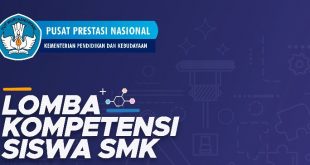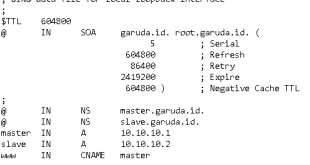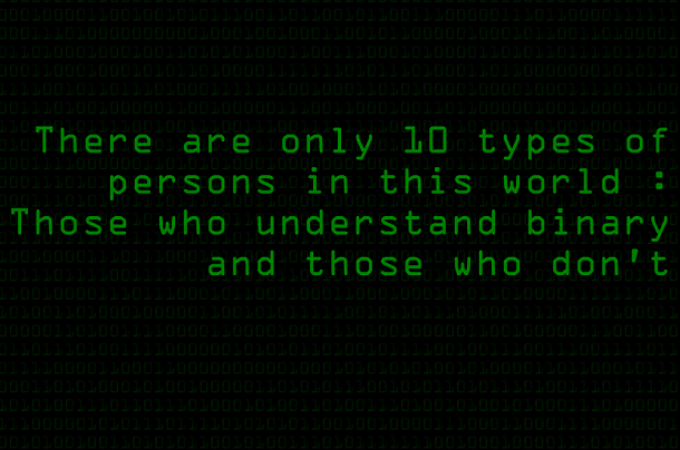TASK 1 pull image from docker registry nginx:stable-alpine3.17-slim and create a container based web server ○ Container name : farm-1 ○ Make it accessible via http://{ip_address} Sebelum Lanjut mungkin kalian bisa baca baca materi yang berkaitan di bawah ini agar lebih josss mengerjakan LAB nya heheh Pengenalan Container Pengenalan Docker …
Read More »Network Fundamental
PROOF OF CONCEPT BABAK PENYISIHAN NETWORKING COMPETITION 2024
soal klik disini
Read More »Network System LKSN ITNSA 2023
bantu saya dengan doa teman-teman agar cita-cita saya bisa tercapai source lainnya
Read More »Network System Cisco LKSN ITNSA 2022
disini saya akan menshare Jawaban ITNSA Network system LKSN ITNSA 2022 jika ada kesalahan mohon di koreksi untuk soal dan pka bisa mengakses itnsa.id
Read More »LKSN2022 – Module C – Local Registry
Soal dapat dilihat di https://itnsa.id/. Ketentuan Soal Access srv1.artemis.local to do tasks in this section Container Name : proteus-registry Use image registry:2.7.0 from docker hub Volume mounts : /mnt/registry to /var/lib/registry Expose container port 1234 Eanble https by using local self-signed CA Generate CA using openssl Common name : srv1.artemis.local …
Read More »Master Slave BIND9 Debian
Hostname IP Address Master 10.10.10.1 Slave 10.10.10.2 Konfigurasikan DNS seperti biasa hanya dilakukan pada master. Tambahkan opsi allow-transfer, notify dan also-notify ke file konfigurasi. Pada opsi allow-transfer dan also-notify masukkan IP address server Slave. [root@master ~]# nano /etc/bind/named.conf.options options { ....... allow-transfer { 10.10.10.2; }; notify yes; also-notify { 10.10.10.2; …
Read More »LKSN2021 Modul C – Containerized Python Web Application
Running Python Web Application Use the code Python Web Application in /opt/sample-web to create a Dockerfile Use base image python:3.8-slim Expose port 80 Copy all code into workdir. Use /opt/sample-web as workdir inside the container. Save the Dockerfile in /opt/sample-web/Dockerfile Build the Dockerfile into image with name sampleweb:latest Run the …
Read More »LKSN2021 Modul C – Python Web Application
Python Web Application Programmers asked us to make sure they can run sample code below in the python3 virtual environment in the development server. Install python3 and other required packages to run the code main.py Enable python3 virtual environment and create a new virtual environment on “/opt/env/myenv” Install the required …
Read More »Soal LKS ITNSA Tingkat Nasional Tahun 2021
SOAL ITNSA PRE Pre-MTP-LKSN2021-Module A – Day 1_v1.pdf Pre-MTP-LKSN2021-Module A – Day 2_v1.pdf Pre-MTP-LKSN2021-Module B_v1.pdf Pre-MTP-LKSN2021-Module C_v1.pdf SOAL ITNSA ACTUAL MODUL A – INTEGRATION SYSTEMS DAY 1 – ITNSA – LKSN 2021.pdf MODUL A – INTEGRATION SYSTEMS DAY 2 – ITNSA – LKSN 2021.pdf MODUL B – NETWORK SYSTEMS – …
Read More » Antix.or.id Pencinta Angka Biner Indonesia
Antix.or.id Pencinta Angka Biner Indonesia